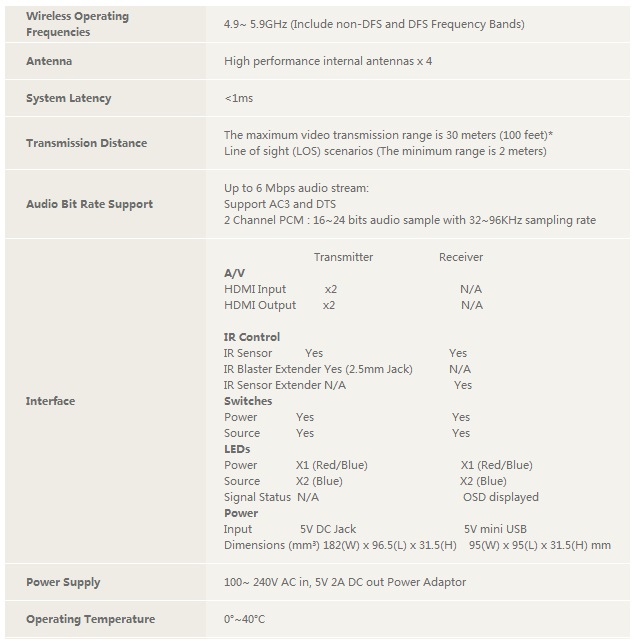Description


BenQ How-To Video – Wireless Full HD Kit – YouTube
Video will open in a new window
Using the eBay App? Paste link into a browser window:
The BenQ Wireless Full HD Kit WDP01
Enjoy Wireless Uncompressed Full HD Video and Audio from One Room to the Next
Wireless Full HD Kit WDS01 should work together with W1070+, W1080ST+ or other models as below to make easy and fast wireless projection.
- Uncompressed Full HD Image Quality with 3D Support
- Zero Interference
- DFS Anti-Interference Technology
- Fluid Cross-Room Streaming
- Up to 30m (100 feet) with no Latency
- One-Time Setup
- Auto Connection


Cable-free, One-Stop Home Entertainment
New-Generation Wireless Full HD Kit
Designed to Give You More Freedom and Less Hassle
Together with BenQ’s new-generation Wireless Full HD Kit, the projector frees you from wiring troubles, placement hassles, as well as extra remodeling costs. Available as an optional accessory, this powerful kit enables the projector to stream uncompressed, stunning 1080p Full HD content wirelessly . So you can kick back, relax and enjoy your favorite movies and games!
‧ Absolute Convenience
One-Time Setup
Only a few steps are required to set up the kit once and for all to give you plug-and-play convenience like no other. Once everything is connected correctly, the transmitter and the receiver will automatically pair up with the projector the first time you power them on – and turn on to re-connect with the projector every time after. To save you from all the cable trouble, the customized receiver box can be easily mounted to the right side of the projector and electronically charged by the projector instead of taking up another power socket. It just doesn’t get easier than this.
‧Unparalleled Transmission Technology
Fluid Cross-Room Streaming
The projector comes with a wireless coverage of up to 30 meters (100 feet)* in distance at line of sight and four built-in antennas to ensure the best streaming quality through cabinet doors and from one room to the next. The home projector also delivers a latency-free performance ideal for playing fast-action and motion-sensing games. Time to get ready for high quality audiovisual enjoyment and the smoothest gaming experience in the living room or in the privacy of your bedroom.
*Transmission distance depends on actual environment. Stated distance is based on line-of-sight measurement. Structures constructed of steel, wood, concrete, or brick may decrease transmission distance.
‧Zero Interference
DFS Anti-Interference Performance
With a Dynamic Frequency Selection (DFS) mechanism to automatically switch between channels when encountering signal interference, an incredibly stable Full-HD streaming quality is all you’ll get.
Setting up the receiver (Rx)
Please follow below steps to setup Rx If your BenQ projector is one of following models launched in 2014: W1070+, W1080ST+, HT1075, 1085ST or W1350. If your BenQ projector is shipped before the year of 2014, please refer to user manual for more information about how to fix the Rx with your projector.

1. Fix one side of the L-type mounting holder to the tripod hole on the bottom of Rx by using supplied anchor.

2. Fix the other side of the L-type mounting holder to the bottom of projector by using supplied anchor.

3. Connect one end of supplied USB cable to the mini USB jack of the Rx and the other end to the USB type A jack of the projector. Connect supplied HDMI cable to the HDMI out jack of the Rx and the HDMI input jack of the projector.
Setting up the transmitter (Tx)
1. Connect up to two HDMI audio/video devices to the Tx.
2. Connect the power adapter to the Tx.
3. If necessary, connect a second display to HDMI OUT of Tx for loop-through function.
Setting up the IR blaster cable
1. The purpose to setup the IR blaster cable is to control source devices when Tx and Rx are located in different rooms.
2. Connect one end of IR blaster cable the IR OUT jack of the Tx.
3. Stick the other end of the IR blaster cable near the IR sensor of your high-definition audio/video device.
4. Power on the projector with Rx and Tx respectively, press IR button of remote control to search a good position of IR response**.
** The IR sensor supports remote’s signal protocol of NEC, RC5, and RC6 between 36 KHz ~ 56 KHz. Therefore, it is possible that some devices may not be supported

Supported model list
W1070, W1080ST, W1080ST+, W1070+, HT1075, HT1085ST, W1300, W1350, W1400, W1500
Download Here
Specifications