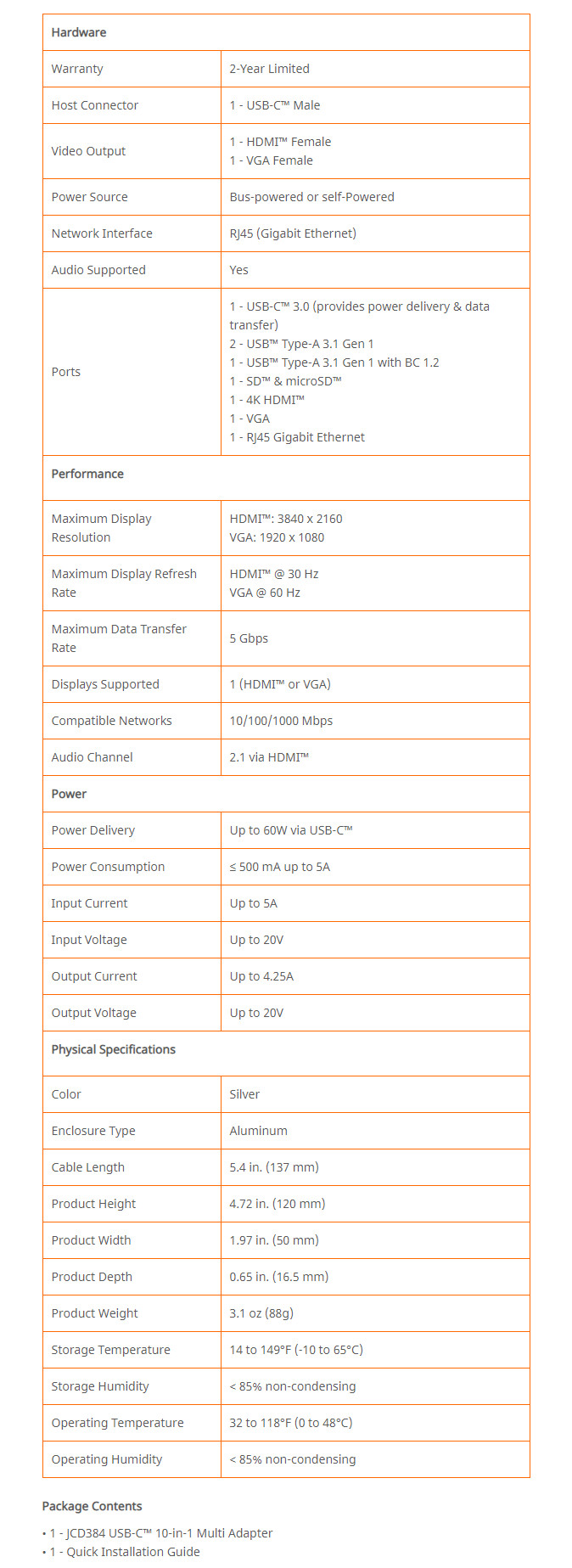Description

JCD384 USB-C™ Multi Adapter-HDMI™ / VGA/ Ethernet / USB™ 3.1 / PD 3.0 / Memory Card Reader / Writer
Features

Specifications
System Requirements:
Available USB-C™ port that supports DisplayPort™ Alt Mode and USB™ Power Delivery 2.0 or 3.0.
Please refer to the manufacturer of your hardware for more information on your device
Special Notes:
• The adapter can connect to a USB-C™ port that doesn’t support Power Delivery but it will not pass power through the connected device
• A 4K-capable display is required for obtaining the 3840 x 2160 resolution
• If you are using a high-powered USB™ device, attach the USB-C™ power adapter to the power delivery port to ensure maximum performance. When using your USB-C™ power adapter, the multi-adapter powers both the adapter (with attached peripherals) and your laptop
• To ensure files copy completely, do not remove the USB-C™ power adapter while copying files. For maximum performance, use a computer and USB-C™ power adapter equipped with PD 3.0
• The device may become warm to moderately hot while transferring bulk data or while a USB-C™ power supply is plugged in